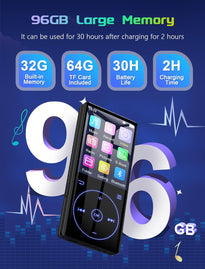Plugable USB C Triple Display Docking Station with Laptop Charging, Thunderbolt 3 or USB C Dock Compatible with Specific Windows and Mac Systems (3X HDMI, 6X USB Ports, 60W USB PD)
10 In Stock Out of stock 10
- 12-in-1 EXPANSION - With a compatible USB-C or Thunderbolt 3 Windows or Mac laptop this laptop docking station can charge your device, connect up to 3 HDMI monitors, add Gigabit Ethernet, 3.5mm TRRS headset jack, and provides 6x USB 3.0 ports
- TRIPLE MONITOR DISPLAY - This USB C docking station features 3 HDMI video outputs including 1x HDMI output capable of 4K 30Hz, 2x HDMI outputs capable of 1080p 60Hz using DisplayLink USB Graphics Technology
- USB-C FEATURES - This multiport docking station supports USB-C DP "Alternate Mode" for one external display at the full native performance of your system's graphics processor, and USB-C Power Delivery to charge the connected system. Support for these features is determined by your laptop manufacturer. See product description for details
- COMPATIBILITY - Compatible with USB Type-C and Thunderbolt 3 Macs (10.14+ and above, with driver installation), Windows (Dell XPS, Lenovo Thinkpad, HP Spectre x360), and other systems which support USB-C DP Alt Mode and Power Delivery. No HDCP support. Linux, Chrome OS not supported
- 2 YEAR WARRANTY - We love our Plugable products, and hope you will too. All of our products are backed with a 2-year limited parts and labor warranty as well as Seattle-based email support
Product Description
New and Improved Triple Display Dock
Instantly turn your Windows or Mac laptop into a multi-monitor desktop—by connecting a single cable—with the Plugable Triple HDMI USB-C Docking Station (UD-3900PDZ-EUA). The Plugable UD-3900PDZ-EUA Docking Station connects to a supported system using the included USB-C cable and provides the ability to connect up to three additional HDMI displays, provide up to 60W of USB-C Power Delivery, six USB 3.0 ports, a wired Gigabit Ethernet port, and 3.5mm combination analog audio input/output jack. Utilizing innovations introduced with USB 3.1, this dock takes advantage of "Alternate Modes" from the USB-C specifications for one of the display outputs and host charging.
This new and improved Displaylink dock has been designed from the inside out to provide a triple-display dock that people can rely on. Lots of triple-display docks on the market have issues with monitors losing connection, the dock rebooting, flickering, and more. This new dock represents our focus on quality and our 10+ years in the docking station market. This new design has evidence of quality from its chipsets, layouts, top-tier manufacturing, and extensive testing.
Note: New and innovative products aren't without compatibility concerns, it is important to read the information below for details regarding display output types and system requirements. USB-C is required for this docking station, it will not work properly when adapted to USB 3.0.
When attached to a fully compatible USB-C or Thunderbolt 3 system, the UD-3900PDZ-EUA supports Windows 11, 10, 8.x, and 7 and macOS 10.14+. Chrome OS, Linux are not supported.
Feature Packed
Charge
If your device supports USB Power Delivery (USB PD), this docking station supports up to 60 watts (60W) of charging to your host device. This means you won't need to use the charger that came with your laptop when you're at your desk, on supported hosts. The one USB-C cable from the dock is all you'll need to stay charged and connect all your devices. Some laptops may require more power than this dock provides (60W). The Dell XPS 15 9550/9560 and Precision 5510/7510, for example, will display a warning during boot if connected to a 60W power adapter, rather than a Dell 130W power adapter. These systems may still charge, but at a slower rate, and may use battery power when under heavy load. | Display
With one USB-C (USB Type-C) cable connected to the dock, overcome the limited number of display outputs and ports on your device. This dock connects up to three HDMI displays on supported devices. HDMI 1 supports resolutions up to 4K 30Hz. HDMI 2 and HDMI 3 support resolutions up to 1920x1200 @ 60Hz each For USB-C ports that do not support Alternate Mode video output will be limited to displaying through the two DisplayLink HDMI ports. Note: HDMI can be adapted to DVI or VGA with separate adapters or cables, but is incompatible with DisplayPort inputs on displays. | Connect
Many laptops are removing or drastically reducing the number of ports available. Get back your USB, audio, and network connections. This dock also makes it easy to leave your peripherals plugged in at your main work area, and reconnect them, with one cable from the dock. * Network driver in macOS currently supports 200-300Mbps ** TRRS Headset port supports stereo headphones and mono microphone on a single 3.5mm four-conductor connector, additional adapters may be necessary to connect some headsets with separate stereo headphone and microphone connections. |
Operating System Compatibility
Windows and Newer MacsWindows 11, 10, 8.x, and 7 are supported. Intel and M1 Thunderbolt 3 Macs with macOS 10.14.x, 10.15.x, 11.x are supported Windows and Mac users can download DisplayLink drivers from Plugable that are verified to provide the best experience Windows drivers can also be installed by Windows Update (with existing Internet connection) | Software and HardwareDisplayLink software installation required, this installation requires administrative permissions, we recommend contacting your system administrator if you do not have permissions to install this software before purchasing the docking station. USB-C DisplayPort Alternate mode relies on the computer's graphics controller, we recommend keeping the Graphics Drivers and system UEFI/BIOS updated per the system manufacturer's recommendations for best results. | Unsupported PlatformsApple macOS 10.13 and earlier, Chrome OS (Chromebooks), and Linux are not supported. |
Hardware Compatibility Notes
USB-C is a new standard with much versatility. As a result, compatibility information is complex. Some USB-C systems support Alt Mode video output, while others do not. Some can be powered and charged through USB PD, while others do not. It is very important to check the compatibility of your device before purchase.
In the Box
- 1x Plugable Triple HDMI USB-C Docking Station (UD-3900PDZ-EUA)
- 1x 1m USB-C to USB-C Cable With eMarker
- 1x 90W (20V 4.5A) Power Supply (90V-240V) With US Power Plug (UL 60950-1 Listed)
- 1x Quick Start Guide
Port Features, Limitations, Notes, and Terminology
USB-C Alternate Mode (Alt Mode) is a new feature introduced with USB 3.1, allowing USB-C ports and cables to carry video signals directly from a device over a USB cable. Alt Mode video comes directly from the graphics card or integrated graphics processor on a device, meaning outputs from an Alt Mode video port have the full graphics acceleration of your system. Not all systems with USB-C support this functionality.
HDMI 1 (Alt Mode) allows for a maximum output resolution of 4K 30Hz (3840x2160 @ 30Hz). Lower resolutions such as 1920x1200, and 1920x1080 (1080p) are supported at 60Hz. The HDMI 1.4 connection on this dock is provided by converting DisplayPort Alt Mode to HDMI 1.4.
HDMI 2 and 3 (DisplayLink) allows for a maximum output resolution of 2K 60Hz (1920x1200 @ 60Hz). The HDMI 1.3 connection on this dock is provided by the DisplayLink DL-3900 USB graphics chipset.
DisplayLink is a technology that allows compressed data of various types to be sent over USB data connections. The DisplayLink DL-3900 chipset in this docking station connects all the data and video connections, other than the "4K" HDMI 1.4 connection, on this dock.
There are a few important limitations of DisplayLink technology. DisplayLink uses a proprietary compressed video stream that is partially generated by both your computer's CPU and GPU, and is a "virtual" video adapter. Because the video is compressed and packetized as data, then reassembled by the DisplayLink chip, the pacing of new frames of video can be inconsistent, particularly if large portions of the content being sent through DisplayLink is changing (such as with video playback).
Because of how DisplayLink provides video, video outputs provided by DisplayLink technology should only be used to display content like office applications and web browser windows, not games or video content.
HDCP is not supported, this means protected content such as Netflix, Amazon Video, YouTube Premium, Hulu, Blu-ray videos, and other protected content, either may not work or will play at a lower resolution, depending on the content provider.
Some USB-C ports Windows Laptop computers are labelled as Thunderbolt 3 ports. Thunderbolt 3 ports are USB-C ports with additional functionality that are also compatible with this docking station.
USB-C Power Delivery (USB-C PD) is a standard introduced with USB-C that provides enough power for many mobile devices and laptops. This dock is able to supply up to 60W of power to a host. Some laptops may require more power than this. The Dell XPS 15 9550/9560 and Precision 5510/7510, for example, will display a warning during boot if connected to a 60W power adapter, rather than a Dell 130W power adapter. These systems may still charge, but at a slower rate and the battery may discharge under heavy system loads.
-Postage is FREE for Australian residents.
-International orders will have shipping calculated at checkout. Any applicable duties are not included and are the responsibility of the purchaser.
-All items will be shipped within 2 business days
-We use multiple couriers to get the best possible delivery times. Your parcel may be delivered by courier or Australia Post depending on your location.
Delivery Times:
Australia:
Expected delivery time is between 3-10 business days for most items within Australia. In the rare instance that a delivery takes longer than this, please contact us to work out a solution.
International:
Orders may take approx. 7-21 business days to most countries worldwide.