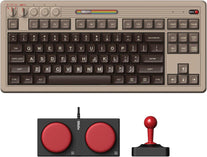ELECOM Relacon Handheld Trackball Mouse, Thumb Control, Left Right Handed Mice, Bluetooth, 10-Button Function, Ergonomic Design, Optical Gaming Sensor, Smooth Red Ball, Windows11, Macos (M-RT1BRXBK)
10 In Stock Out of stock 10
- ✅《Trackball Comfort》Elecom Handheld Trackball Mouse Has A Sensitive Rolling Ball And Frequency Stable Bluetooth Connection. Sculpted Shape Supports Your Hand Staying In One Place, Move The Cursor Without Moving Your Arm. Suitable For Both Left And Right Hand
- ✅《Functional10 Buttons》It Is Very Easy To Move In Any Direction. It Comes With 10 Physical Buttons On The Device And You Can Assign Your Favorite Functions To All Buttons
- ✅《DPI Cursor》The Dpi Button Can Easily Change Between 500(Low), 1000(Mid) And 1500(High) Dpi, Making The Movements Of Your Cursor Faster Or Slower
- ✅《Easy Maintenance》The Ball Rolls On Three 2.5 Mm Large Artificial Ruby Ball Bearings. They Are Extremely Smooth And The Relatively Large Size Prevents Dust And Dirt From Clogging Them. So You Don’t Have To Clean The Ball Bearings Too Often. The Ball Is Held In Place By The Ball Bearings, But Can Easily Be Popped Out Of The Device, By Pushing It Through The Hole In The Bottom And It Can Be Easily Cleaned
- ✅《PRODUCT DETAILS》 System Requirements: Windows 7, Windows 8.1, Windows RT8.1, Windows 10 or later, MacOS Mojave 10.14 or later, Android 6.0 or later Size: W1.6"(40.7mm) X L4.4"(111.5mm) X H2.2"(56.6mm), Weight: 77g/2.7oz (without battery), DPI: 500/1000/1500 count (switchable), Connectivity: Wireless, 2 X AAA Battery (included)


ELECOM Handheld Thumb-Operated Trackball Mouse Relacon (M-RT1DRBK)
GRAB THE AIR WITH TRACKBALL
-The ELECOM "relacon" trackball provides precise cursor movement for superior accuracy. Help improving productivity and efficiency of your work.
- Optical Tracking Technology : Optical Sensor can read your accurate movement.
-Control and Do More with the functional 10 customizable button.
- DPI can be switched to 3 different speed.
- Play, pause, volume up & down, and track operation are possible
The attached battery is for checking initial operation.
It may be consumed faster than the new batteries, but this is not a malfunction of the mouse itself.
Specification
- Wireless or Bluetooth Model
- ELECOM Mouse Assistance software
- Support:Windows 10, Windows RT8.1, Windows 8.1, Windows 7, macOS Mojave (10.14),Android6.0 or later.
- Switchable DPI :500 /1000 / 1500 counts
- 10 Buttons with Scroll Wheel
- Size:W1.6"(40.7mm) X L4.4"(111.5mm) X H2.2"(56.6mm)
- Weight :77g/2.7oz (without battery)
Perfect Solution for Your Needs
|
|
|
|
|---|---|---|
Able to Use Wherever You LikeVery handy when using it in unstable place such as on the carpet, in the car, and so on. Control the media |
Enhance Your Drawing ExperienceBy customizing the settings for each button, you can switch to your most frequently used tools with the press of a button. So you can easily create illustrations and drawings. |
Even During the Exercise TimeIt can be operated with one hand even when you are excising like yoga. Control the media : Play, pause, volume up & down, and track operation are possible |
|
|
|
|
|
|---|---|---|---|
10 Programmable ButtonsA total of 10 buttons are installed, and you can assign your favorite functions to all buttons. |
Both Hands CompatibleUse it your right/left hands because of the symmetry design. Right/Left buttons and media control buttons are placed at optimal positions for easy handling. |
Switch DPI SpeedThe movement speed of the pointer can be switched in three counts: 500/1000/1500 count. |
Precise ControlThe sensor clearly determine the light and dark of the ball and improves tracking performance. |

HOW TO CUSTOMIZE ELECOM MOUSE BUTTONS?
With "Mouse Assistant" you are enable to assign mouse buttons to any functions as you like to customize your mouse.
- Access to ELECOMUS dot com to download "Mouse Assistant".
- Click "Mouse Assistant" from the top menu.
- Select either Windows or MacOS version.
- Select "Download" tab and click the zip file to download and proceed to install "Mouse Assistant". For more information, please click "How To Install" tab.
- After the installation, restart your computer.
-Postage is FREE for Australian residents.
-International orders will have shipping calculated at checkout. Any applicable duties are not included and are the responsibility of the purchaser.
-All items will be shipped within 2 business days
-We use multiple couriers to get the best possible delivery times. Your parcel may be delivered by courier or Australia Post depending on your location.
Delivery Times:
Australia:
Expected delivery time is between 3-10 business days for most items within Australia. In the rare instance that a delivery takes longer than this, please contact us to work out a solution.
International:
Orders may take approx. 7-21 business days to most countries worldwide.